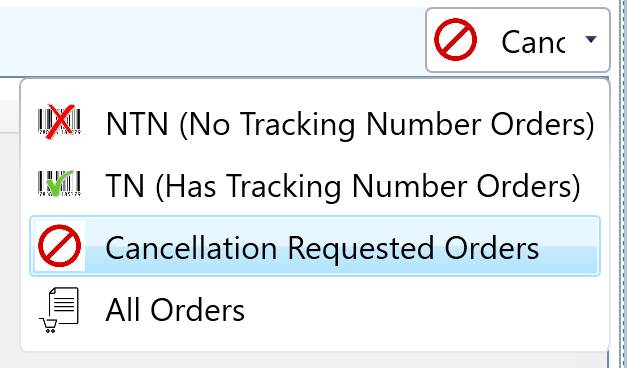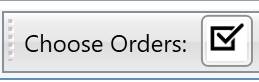Download and Install ezSeller
Add a Shopee shop
Process orders
Handle problem when processing orders
How to choose orders
3 types To Ship order group
ezSeller split all “To Ship” orders to following 3 groups, User can use the right top ComboBox to switch between this 3 groups or All orders:
- NTN: Orders which don’t have tracking number.
- TN: Orders which already assigned tracking number.
- Cancellation Requested Orders
- All Orders (Combine of above 3 groups)