Menu
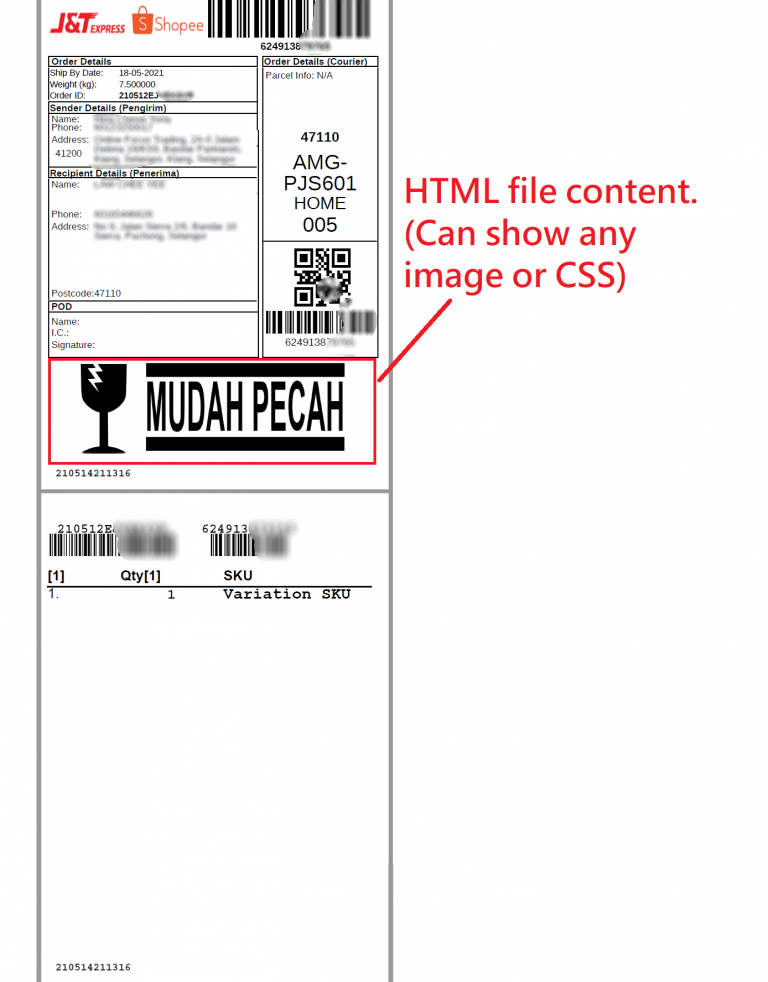
This is print in Item Location: “Next Page, HTML file bottom“
You need to set the bottom HTML file for ezSeller to read the file content. The HTML file can use CSS style and any image, but image need to set to full filename.
ezSeller will replace HTML file content to order’s data if has following string:
- {receiver_name}: Receiver name
- {receiver_address}: Receiver’s full address
- {receiver_phone}: Receiver phone number
- {order_id}: Order Id
- {courier}: Courier company name
- {tracking_number}: Tracking number
- {user_id}: User Id
- {item_price_highest_sku}: Highest price product SKU or variation SKU
- {item_price_highest_name}: Highest price product name or product name + variation name
Following are the HTML file content:
<p> </p>
<p> </p>
<p> </p>
<p> </p>
<p> </p>
<p> </p>
<p> </p>
<p> </p>
<p> </p>
<p> </p>
<p> </p>
<p> </p>
<p> </p>
<p> </p>
<h4> </h4>
<h4> </h4>
<p><img src=”C:\temp\html\mudah-pecah1.png” width=”500″ /></p>